-
Note: Make sure you're using the same browser you logged into your Facebook account.
-
Note: Make sure you're on the watch video page by clicking on the Video Date of the video post. See screenshot below.
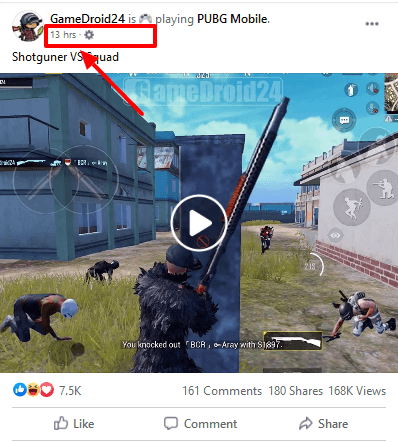
-
Step 1
Right click on any space on the page and click View Page Source to open the source code of the video page.
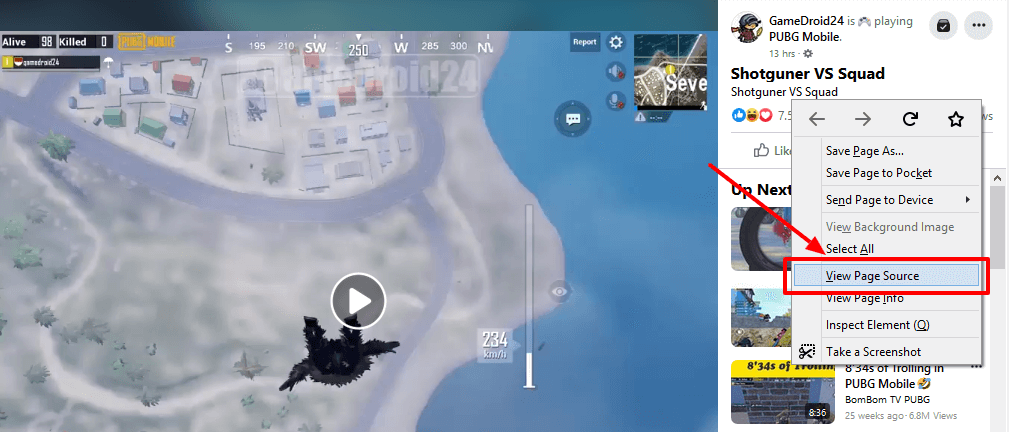
-
Step 2
Select all the source code text on the page and Copy it.
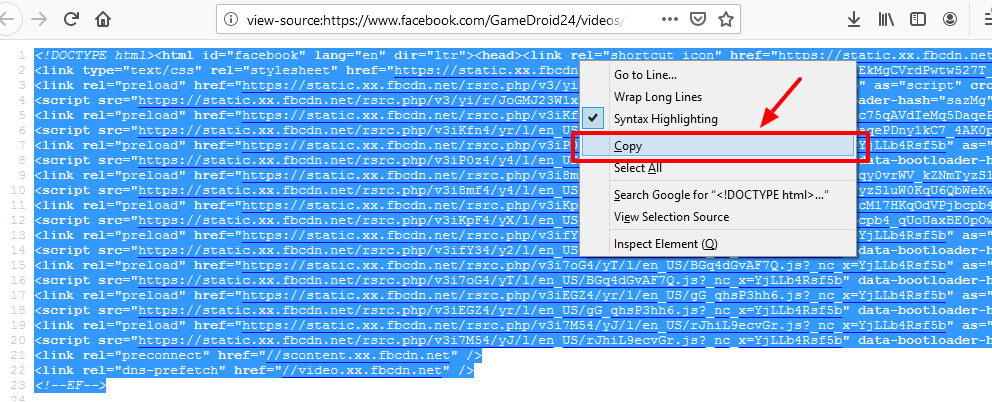
-
Step 3
Open our Private Facebook Video Downloader page and Paste the text into the text area. Then click Get Download Links button.
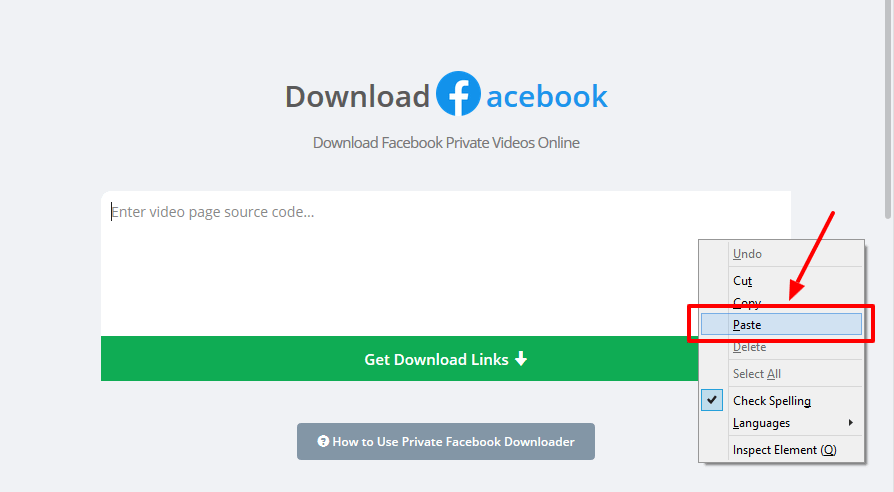
-
Step 4
Choose your preferred video quality either HD or SD and click Download button to start downloading the video.
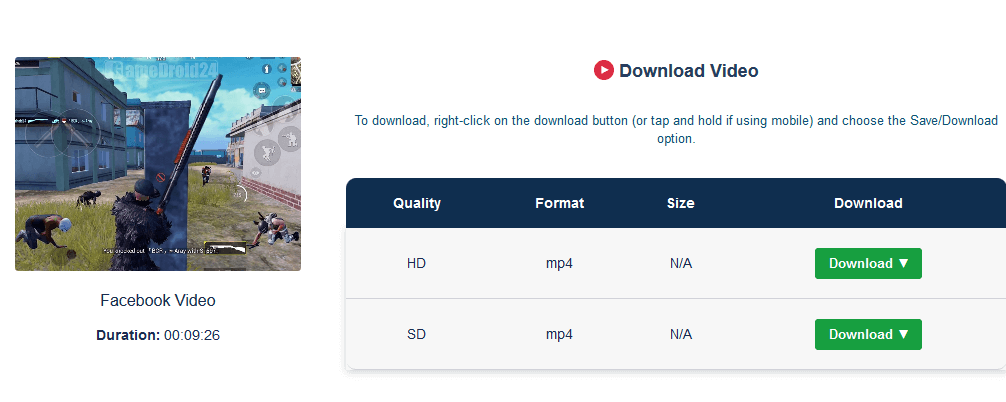
-
Note: We recommend using our Chrome Extension, it saves time and helps you download ANY Facebook video fast and easy!